The New York Yankees are well-known in the baseball world for having many many championships. While I’m a much bigger fan of the other baseball team in the city (the New York Mets), I still end up finding myself at Yankee Stadium often enough. Ah, the things we do for love!
That said, on our most recent trip to Yankee Stadium we were approached by a young lady offering us the opportunity to take our photograph. This seems to happen a lot at most sports venues and, if you are with a large group, it’s nice to have someone else take a group shot — even if you do have to go retrieve it later and pay a boatload of money for it. Though the woman who took our photo was very nice, she handed us a poorly designed business card sized piece of paper for us to use in order to retrieve our photo.
I’ve done this before but I was surprised to find that, of all the stadiums at which I’ve done this, the Yankees have the absolute worst fan photo user interface. Let me explain…
The business card instructs me to go to a specific website and that my photo code is XYZ (for example). When I arrive on the website, it isn’t immediately clear to me where my photo code comes into play. I click on “Baseball Fan Photos” instead of “Soccer Fan Photos” — that much is clear.
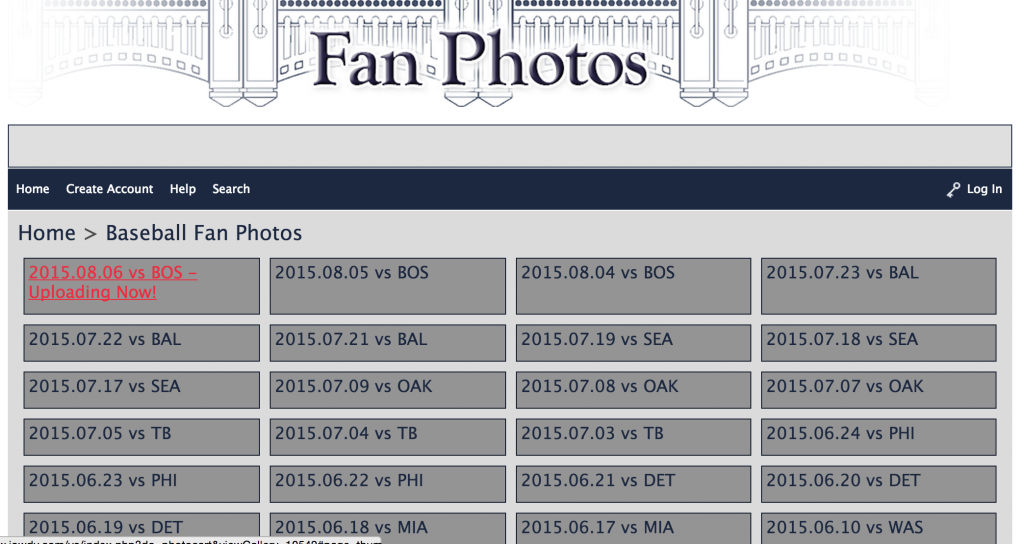
Then, once I’m in the baseball area, all I see are various dates of games. Again, it’s still not immediately clear where I’m supposed to enter my photo code. Also, I’ve had this card sitting at the bottom of my purse for a few weeks now — without going back to my calendar, it’s really hard for me to remember the date of the game I went to. However, that’s exactly the exercise the New York Yankees expect you to embark upon when selecting your photos.
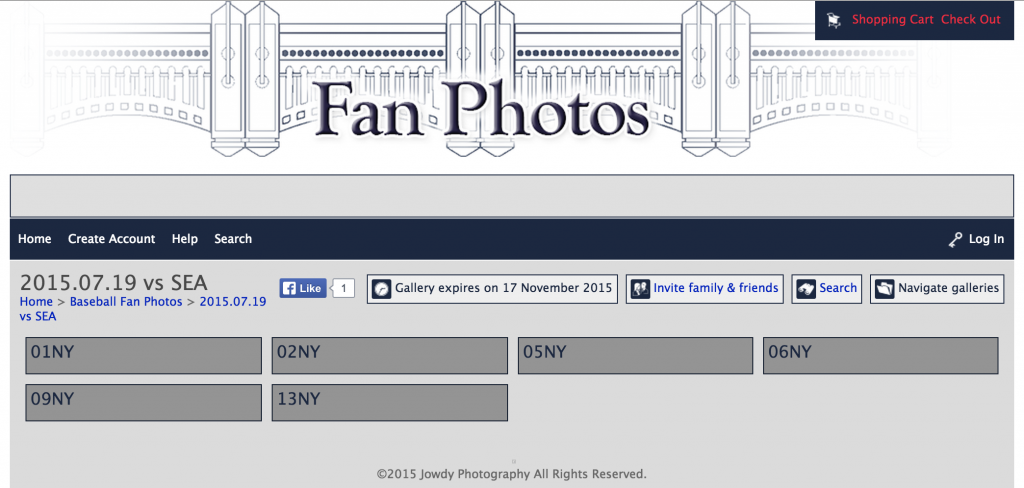
I went back to my calendar and found out when I went to the game. It was a Sunday in mid-July so I found it. At this point, it now shows me a list of numbers appended by “NY” — I see “09NY” and notice that this matches my photo code. Again, I still don’t have a way of entering my code and quickly retrieving the photos from this particular day.
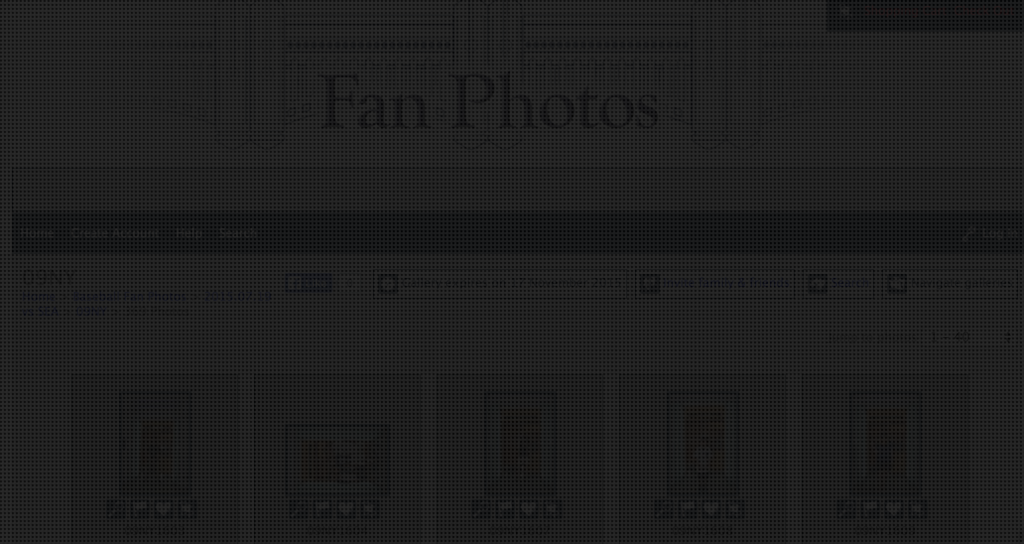
Nonetheless, I decide to click on “09NY” and see what happens. At this point, over 300 pictures load in a thumbnail view. I’m still not clear on whether I can search but I do see a “Search” button so I click on that to see if maybe I can enter the rest of my photo code to get directly to our photo. Sadly, when I attempt to do that, all I get is a black overlay over the page, but no interface or anything appears via which I can search.
Given that I still can’t search, I decide that I’ll just browse. The one thing they did get right in this user interface is that they use lazy loading rather than having me click through 10 pages of content. I continue scrolling until I find my photo code number. Once I find it, I’m severely disappointed — the people in this photo are not me and my friends! Not even close to being us. And I have absolutely no way of finding the photo I was trying to find.
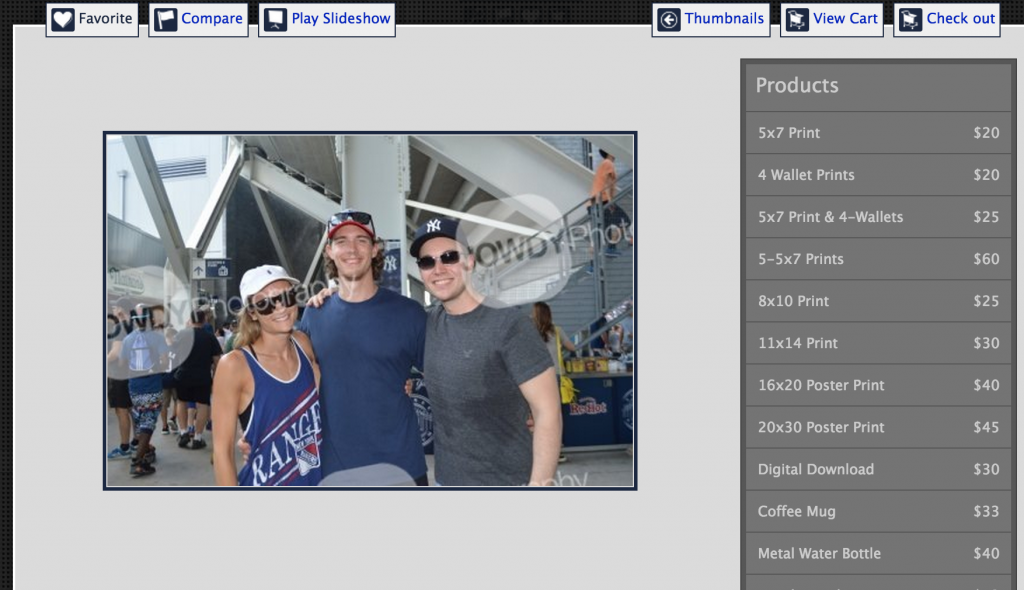
This UI is so severely broken and such a negative touchpoint for an organization that is such an established brand. The New York Yankees may want to consider partnering with a better vendor to do this work in order to maintain the kind of on-the-field dominance they exhibit in their off-the-field interactions with their fans.

And I should add that, while the Yankees do a particularly poor job at this, the Red Sox don’t fare much better. A couple of weeks later I attended a game at their park and though the interface to find the photos was much easier to use, it did not function correctly. It pulled up a few different pictures but none of them were of us.